Train Your Assistant
Enhance SkimAI by integrating your data into its memory. The AI will learn from your information and context, tailoring your experience to better suit your needs.
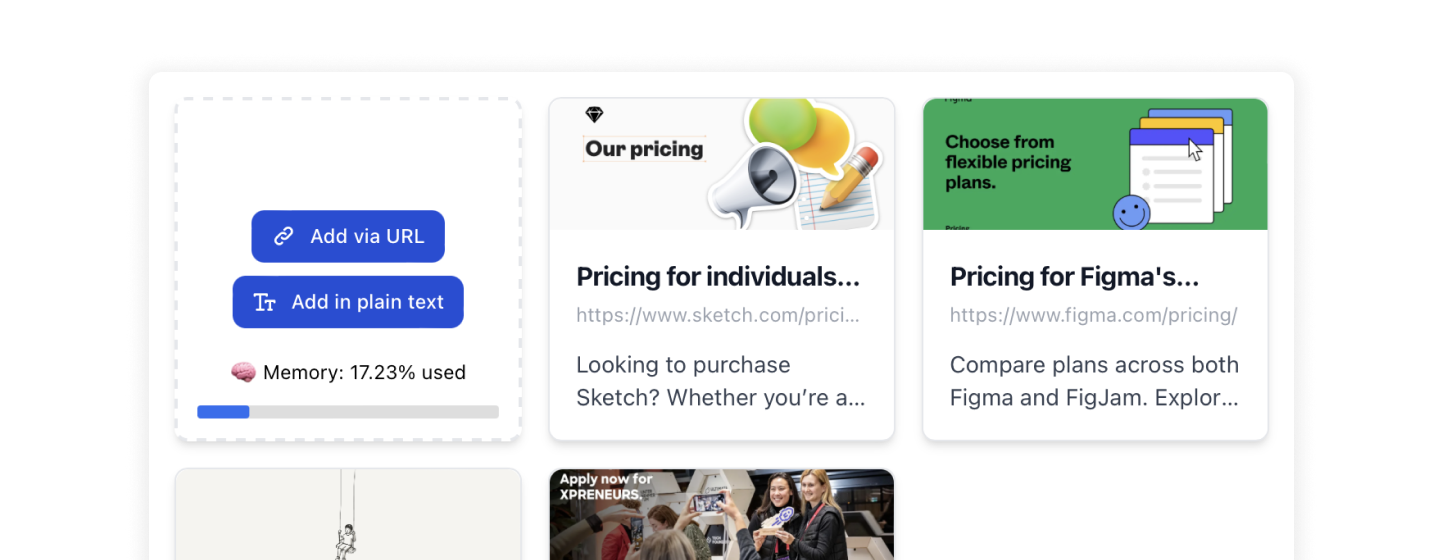

Save 1 hour each day with your personal assistant,
so you can focus on what truly matters.
Emails Processed
Saved by SkimAI Automations
Companies powered by SkimAI
Unique Automations at your disposal
No, seriously. Get some rest and let us manage everything behind the scenes. Allow us to automate your inbox so you can concentrate on what truly matters.
Get some rest and let us manage everything behind the scenes. Allow us to automate your inbox so you can concentrate on what truly matters.

Automatically draft a reply and save it to your inbox. Save time with the most effective AI-crafted responses, tailored to your conversations and ready to be sent.
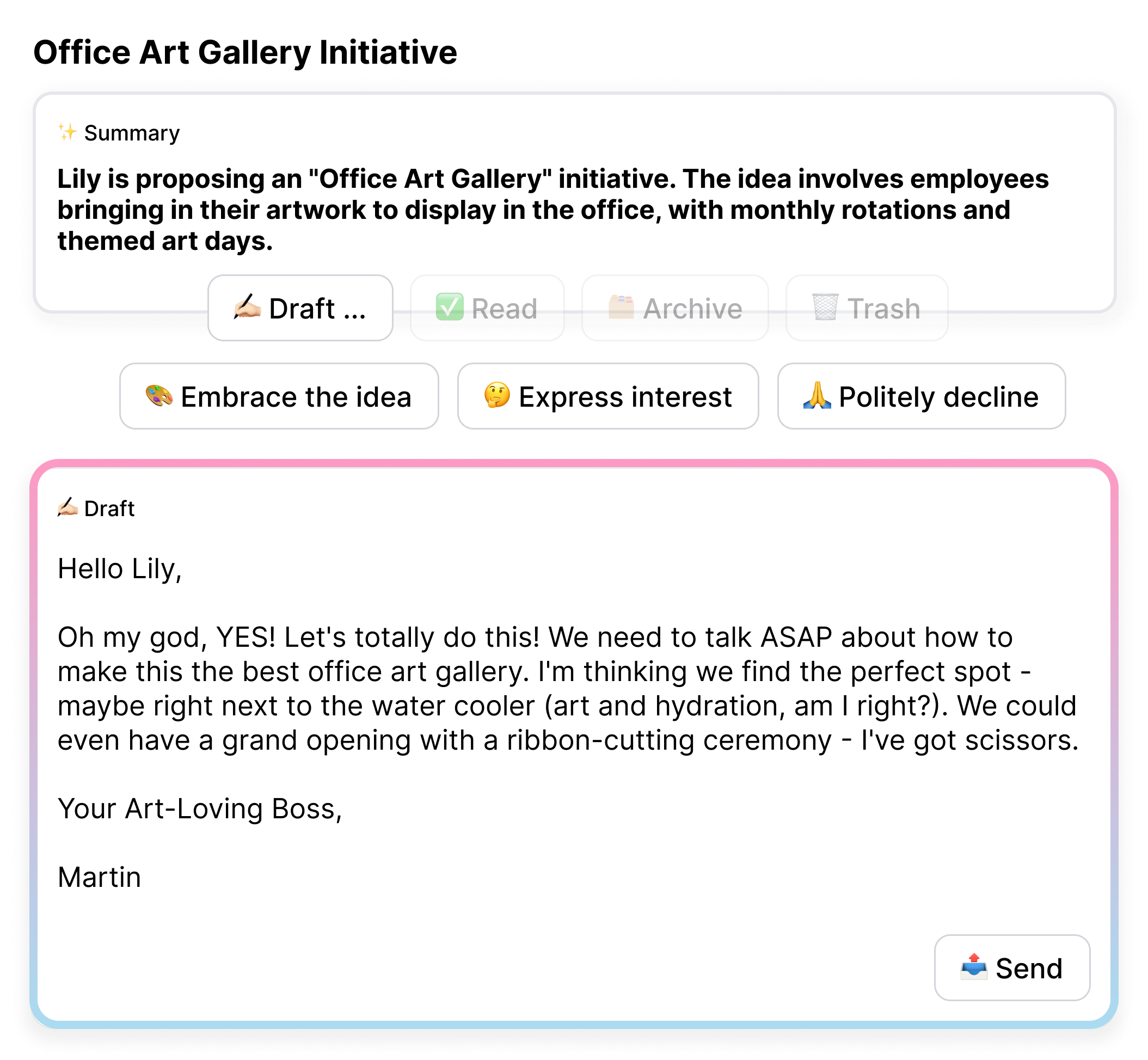
We crafted all these AI-powered features for you to instruct and manage your assistant, allowing you to move away from tedious tasks and concentrate on more meaningful work.
Enhance SkimAI by integrating your data into its memory. The AI will learn from your information and context, tailoring your experience to better suit your needs.
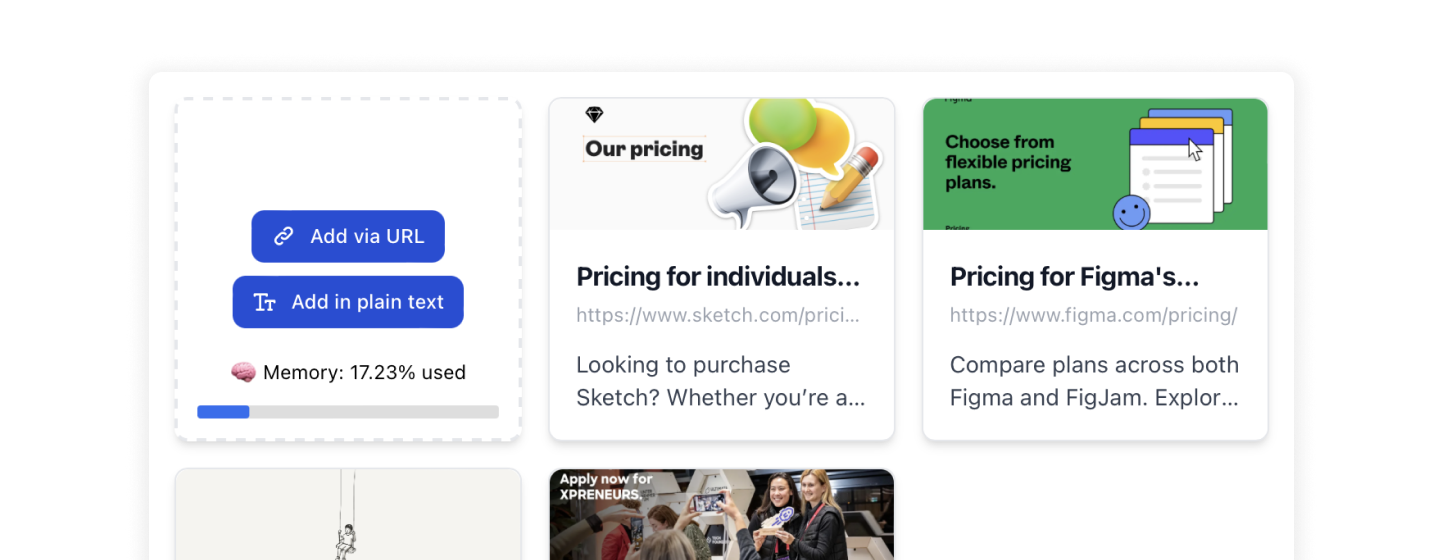
Gmail, Google Calendar, Outlook, iCloud Mail, and more upon request.

You can tailor SkimAI to suit your specific needs, allowing it to work for you just the way you envision.
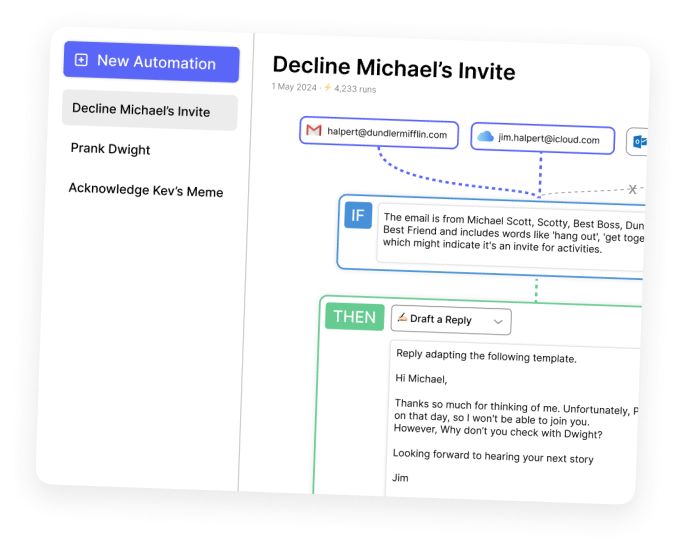
Yes! SkimAI supports all languages. For added fun, you can even ask it to speak in Pirate style.
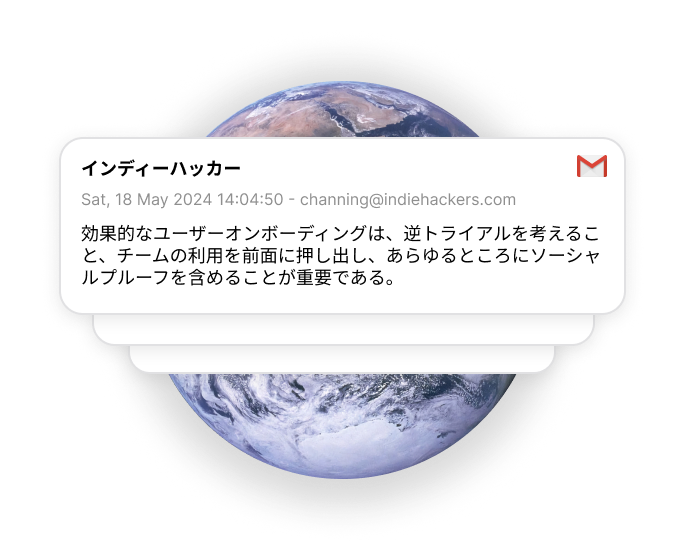
Trust in a privacy-focused solution with advanced security measures: no emails stored, fully encrypted keys, and zero data logging.

To improve your efficiency, you first need to understand your inbox. We're offering a free analysis to help you identify areas for improvement.
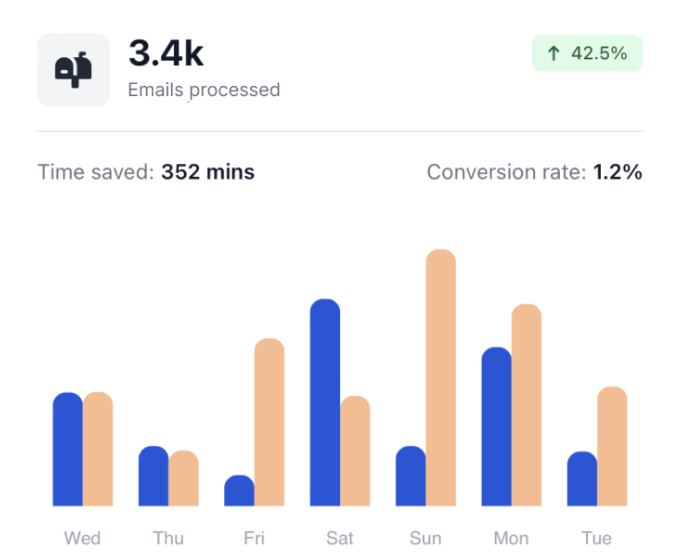
Instantly summarize all unread email. Quickly scan unread emails with AI-powered summaries, identifying those that need urgent attention.
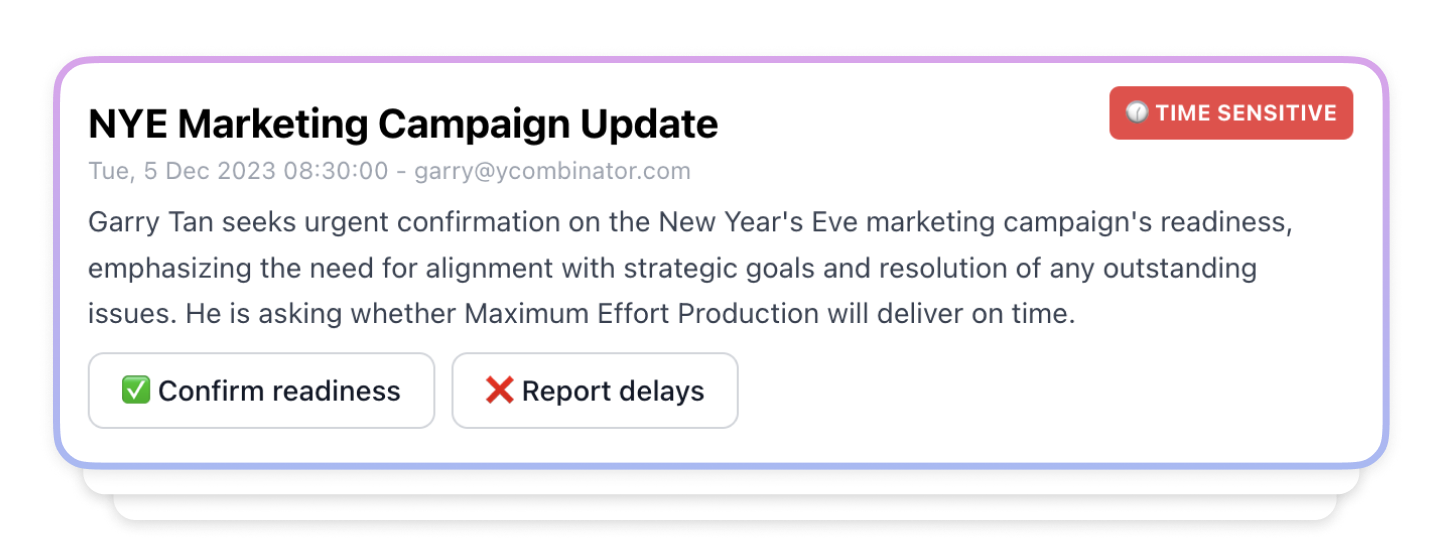
Good news! No need to switch from your favorite email client or install any plugins. Just connect SkimAI to your existing email services, and we'll handle everything in the background.
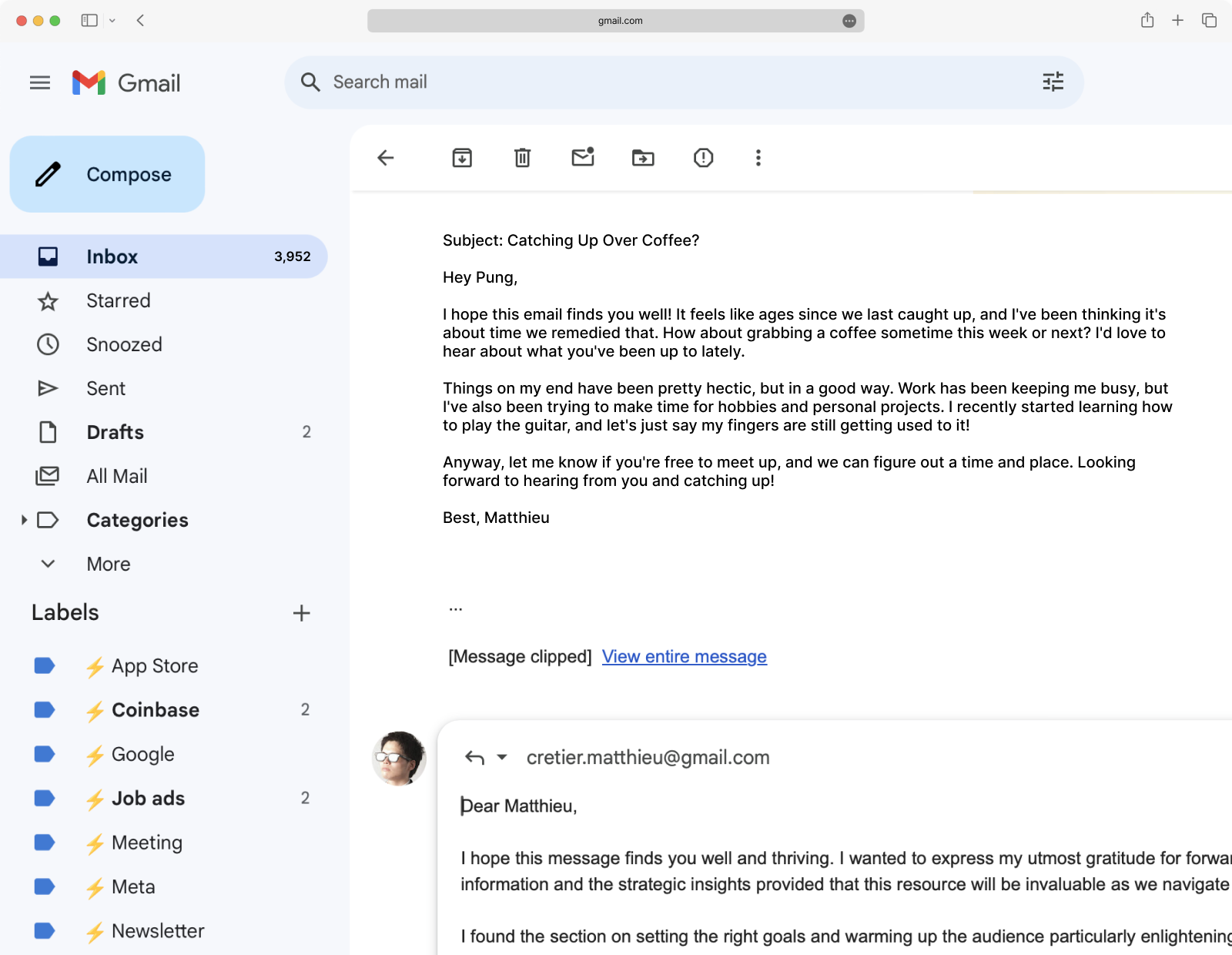
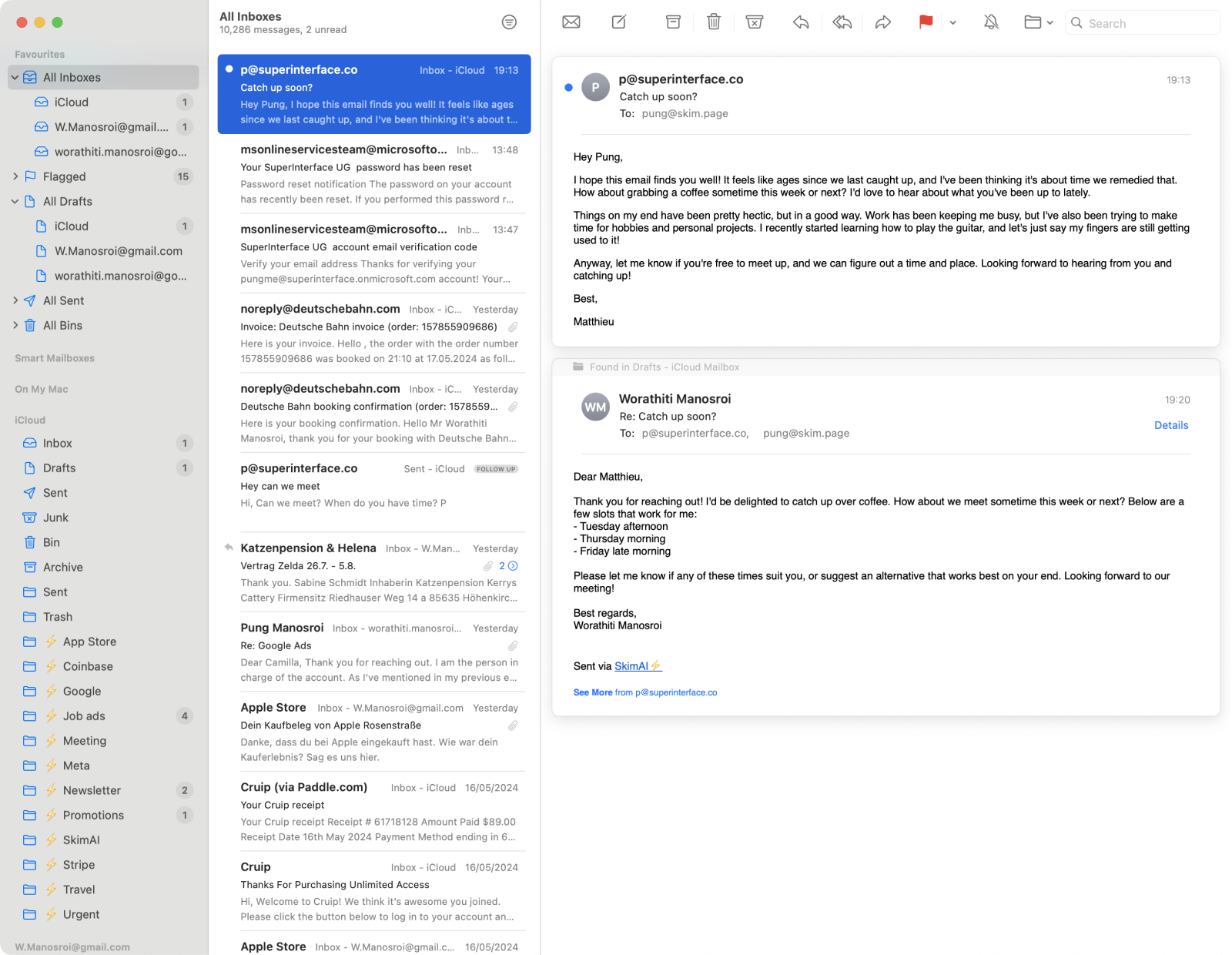
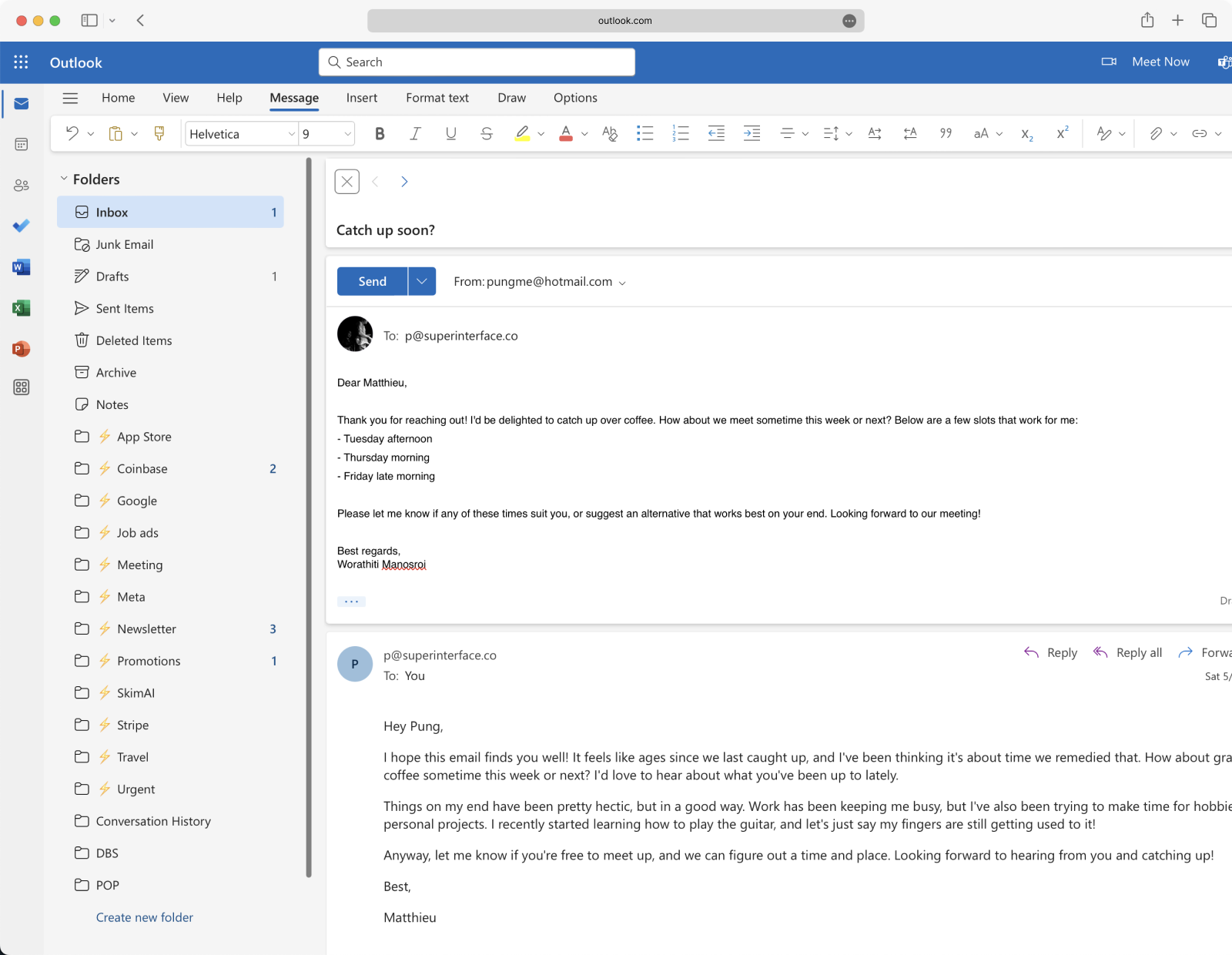
Automatically scans your inbox, identifies important emails, composes responses, and saves them to your Drafts folder.
Easily create and customize labels. Define criteria in simple terms and let SkimAI categorize your emails accordingly.
Enhance SkimAI with your data—FAQs, pricing, locations—for tailored, informed responses.
SkimAI is currently compatible with Gmail, Google Calendar, iCloud Mail, and Outlook. We are actively working to expand support to other popular email providers. Stay tuned for updates!
No, SkimAI can automate the drafting process, but you will need to click the send button. You'll always have the opportunity to review and edit drafts before sending them.
SkimAI analyzes your emails to provide insights, draft responses, and automate tasks. Your email data is processed securely and used solely to improve your inbox experience. We never read your emails.
No. Although SkimAI's AI model provides increasingly personalized and effective assistance, we prioritize data privacy and security – your information is never stored. For details, please refer to our Privacy Policy.
Absolutely! SkimAI's goal is to adapt to your communication style. You can easily edit drafting style, filtering instructions, and tailor the AI assistant's responses to match your unique voice and needs.
SkimAI uses smart labels to organize your inbox. You can set your labeling preferences, and SkimAI will automatically categorize your emails based on priority and relevance.
Yes, SkimAI works in the background to manage your emails, even if you don’t frequently check your inbox interface. It will still sort, label, forward, and draft emails based on your preferences.
Yes, SkimAI learns and adapts to your writing style over time. You can also provide specific instructions to ensure the drafts match your preferred tone and language.
SkimAI handles the 40% of daily tasks that don't add value. Ready to boost your productivity?